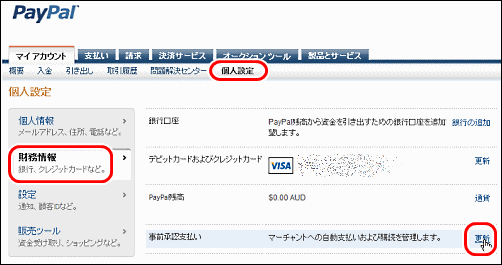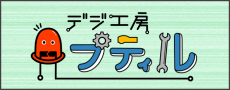NVDA開発組織への寄付
投稿者:マーチン 2012年3月31日
カテゴリ:視覚障碍者向け::スクリーンリーダー「NVDA」
カテゴリ:視覚障碍者向け::スクリーンリーダー「NVDA」
オープンソースのスクリーンリーダーNVDA の開発組織である 非営利団体 NV Accessは、活動の存続のために寄付を求めています。NVDAのコア開発者である2名に支払う最低限の報酬さえも、2011年7月以降に支払うことができません。今まで通り開発され続けていくために、多くの人の助けを必要としています。
詳しくは、
を参照してください。
●寄付の仕方
Donate to NV Access(http://www.nvaccess.org/wiki/Donate) を開き、金額を選択して、Single donation (1回だけの寄付) の [Donate(寄付)] か、Monthly donation (毎月の寄付) の[Subscribe(出資)] のどちらかをクリックする。ちなみに、2012年3月31日時点のレートで、$10 AUD = 877円 です。
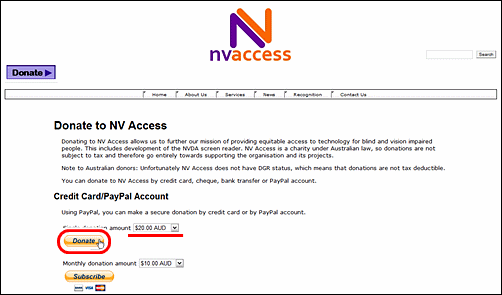
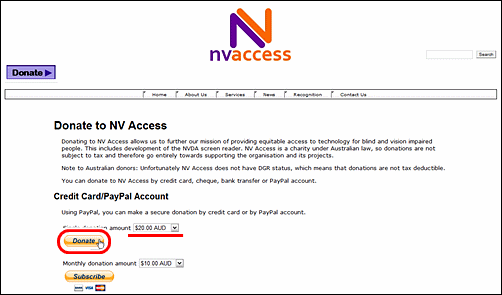
●Single donation の場合
(1)”Country”で、[Janan] を選択する。
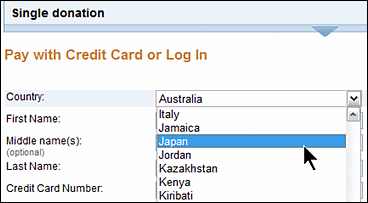
(3)念のため、URLが、”https://www.paypal.com/jp” であることを確認する。

(4)必要事項に記入して、[寄付を確認して続行] をクリックする。
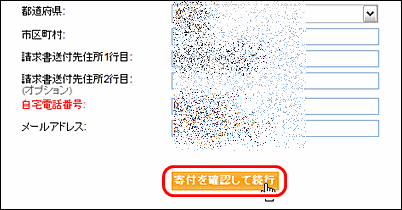
(5)”お客様のご寄付をご確認ください”に対して、[$**.** を今すぐ寄付] をクリックする。
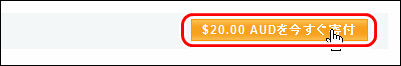
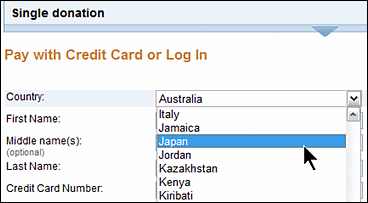
(3)念のため、URLが、”https://www.paypal.com/jp” であることを確認する。

(4)必要事項に記入して、[寄付を確認して続行] をクリックする。
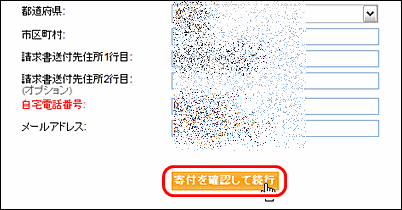
(5)”お客様のご寄付をご確認ください”に対して、[$**.** を今すぐ寄付] をクリックする。
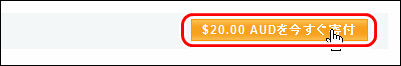
●Monthly donation の場合
(1)PayPal にアカウントがなければ、作成する必要があります。
●I need to create a PayPal account(where available)
にチェックを入れて、”Country”で、[Japan] を選択する。
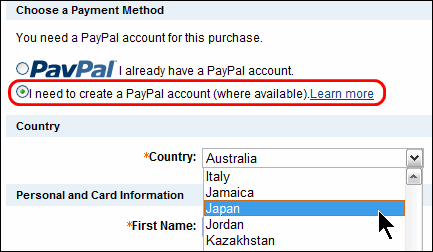
必要事項に記入して、[続行] をクリックする。
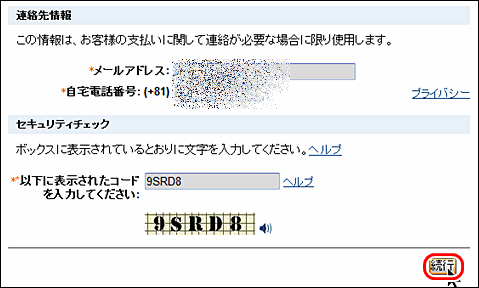
(2)PayPal にアカウントがあれば、
●PayPal I already have a Paypal acount
にチェックを入れて、”メール”と ”パスワード”を入力して、[Login] をクリックする。
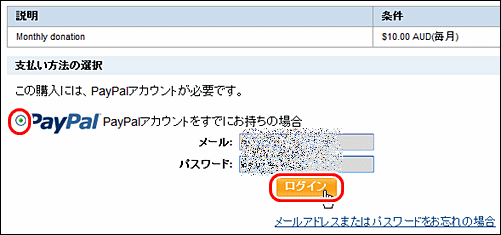
(3)内容を確認したら、[同意して支払う] をクリックする。
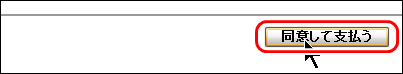
(4)毎月の支払額を変更するには、PayPal(https://www.paypal.com/jp/) から、ログインし、
[個人設定] [財務情報] ”事前承認支払い”の[更新]をクリックする。
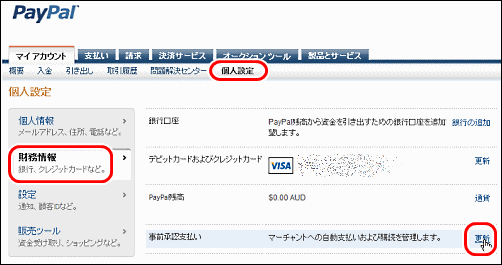
●I need to create a PayPal account(where available)
にチェックを入れて、”Country”で、[Japan] を選択する。
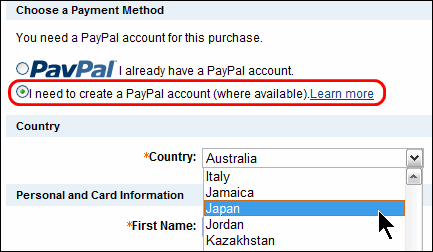
必要事項に記入して、[続行] をクリックする。
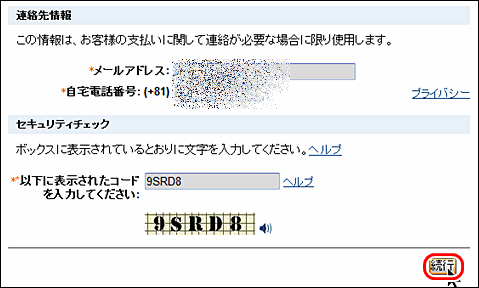
(2)PayPal にアカウントがあれば、
●PayPal I already have a Paypal acount
にチェックを入れて、”メール”と ”パスワード”を入力して、[Login] をクリックする。
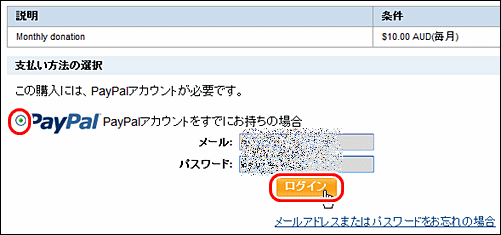
(3)内容を確認したら、[同意して支払う] をクリックする。
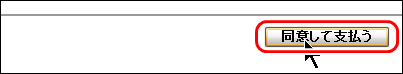
(4)毎月の支払額を変更するには、PayPal(https://www.paypal.com/jp/) から、ログインし、
[個人設定] [財務情報] ”事前承認支払い”の[更新]をクリックする。